For those who have been waiting for this release, here are a few tips regarding this release... Google Admin Users, scroll to the bottom of this article for important info.
Teacher Users
New Google Sites will be available through Google Drive. Just go to http://drive.google.com and click New > More > Google Sites to create your site.New Google Sites will also still be available at http://sites.google.com. You will have to click New Google Sites in the left margin.
If you want to learn more about this release and how the New Google Sites looks and feels, watch this tutorial video.
Adding Content
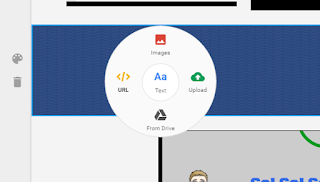 Its easy to add content to your New Site. Just double click anywhere on your page, and a page editor wheel will appear allowing you to insert Images, Links, Text, Drive Files, or uploaded documents.
Its easy to add content to your New Site. Just double click anywhere on your page, and a page editor wheel will appear allowing you to insert Images, Links, Text, Drive Files, or uploaded documents.Google Apps Integration
You still have the ability to integrate and add content from a wide variety of Google Apps and Tools. Add content such as:
- Embed
- YouTube
- Google Calendar
- Google Maps
- Insert
- Google Drive Folders
- Google Docs
- Google Slides
- Google Sheets
- Google Forms
- Charts from Sheets
Responsive Design & Themes
Page and Subpage Navigation - Nest pages under each other for Subpage navigation - just drag and drop.
Easily add Theme Presets. Just click the Themes menu and choose from 6 design themes.
Image Resizing - As you add images to your page, you can resize them. Sites will automatically crop them for optimal viewing, but you can always uncrop as needed.
Drag, Drop and Resize Content - All sections, images, and inserted items can easily be edited just by dragging and dropping, or using the resize tools.
Watch for additional features to be released over the next year....
Google Admin Users
If you are the Google Admin for your district, and you wish for your users to have access to the New Google Sites, it is important that you do the following:
- Classic Sites and Google Drive must be enabled for your organization. You can find instructions to turn it on here.
- New Sites will follow Google Drive sharing settings in the Admin Console. It will not follow the sharing settings for Classic Sites.
- To edit Sharing Settings for New Sites go to Apps > GSuite > Drive.
- To edit Sharing Settings for Classic Sites, go to Apps > GSuite > Sites








No comments:
Post a Comment