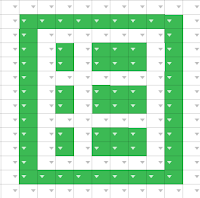
That article also included a template you can download and use. This morning, I was thinking about how if you were to use this template on a tablet, you would constantly have to use the popup keyboard to enter numbers in each cell so you could create Pixel Art. As an update, this tutorial explains how to use Data Validation to add a dropdown menu to each cell so all you have to do is click and choose a number. This makes the Pixel Art Template very Tablet-Friendly.
If you want a quick tutorial on how to update your Pixel Art Template, here it is.
If you missed the original video, check out the article link above to start from scratch.





No comments:
Post a Comment