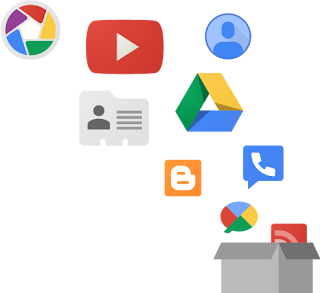
So you've got graduating seniors who have been using a District-owned GAFE (Google Apps for Education) Account. Many of them have already made plans to get out of high school long before now and their heads are in the clouds about graduation! But eventually, as freshmen at college, they will look back and think... "Hey! I need to look up that essay I wrote in Senior English!" or "I need a sample of work from my high school portfolio!" The trouble is, if they have not already downloaded it, they may not be able to access it because many districts will archive or retire GAFE accounts for Graduating Seniors.
Now, there are some that would tell you to open a new Gmail account, and just share your docs from drive with the new account. The trouble with this is:
- Once the old account is archived, links to "Shared" documents will disappear.
- You cannot transfer ownership of shared files to an account outside of your GAFE district.
So what do you do? There's a solution for that. Google Takeout! This is a service from Google that allows you to download a ZIP file of your docs from Google Drive so you can manually upload them to a new account. Watch this video to learn how....
A couple of tips to keep in mind:
- Focus primarily on your Drive Account.
- While there are other services you can add to your zip file, your docs are the main thing you'll want to save.
- Set your NEW Drive account to Convert Uploaded Documents to Docs format
- When you download your ZIP File, all downloads are converted to Microsoft Office Files. You'll want to convert them back.
- If you decide to download messages from Gmail, try using this link to learn how to put them into your new account: http://goo.gl/yK8p8t





No comments:
Post a Comment